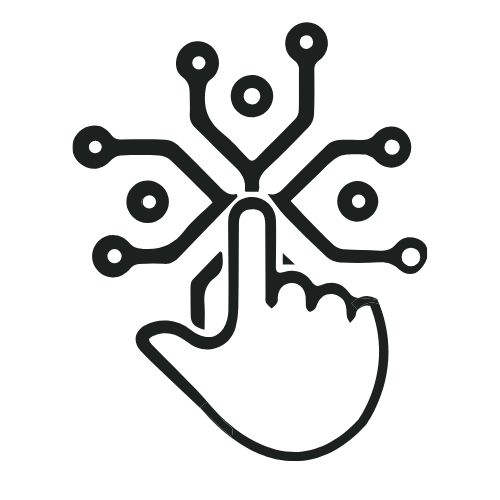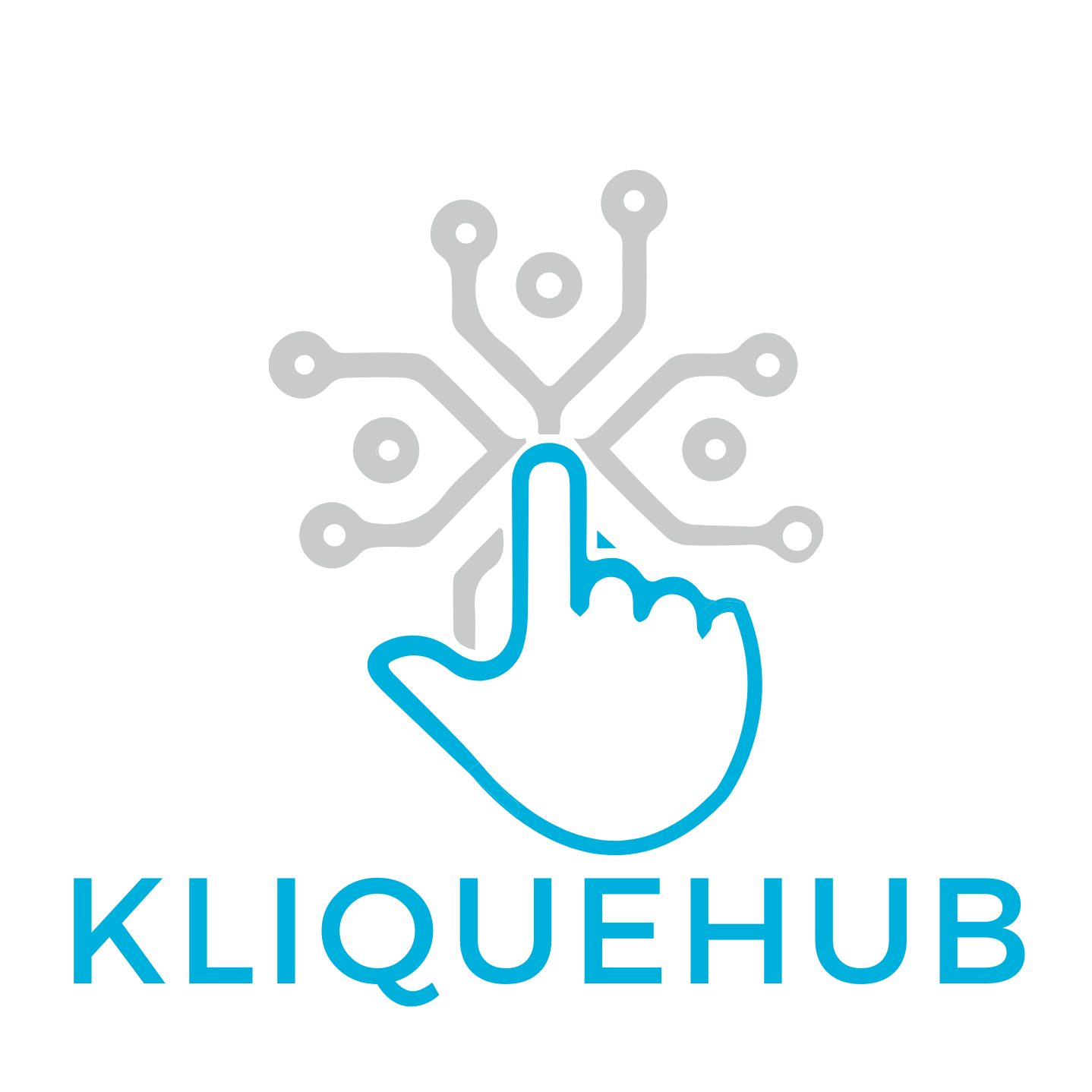Conversion Rate Optimization (CRO) for E-Commerce: Turn Visitors Into Buyers
In the competitive world of e-commerce, having a steady stream of visitors to your online store isn’t enough. The ultimate goal is to convert those visitors into paying customers. This is where Conversion Rate Optimization (CRO) comes into play. CRO is the art and science of improving your website to increase the percentage of visitors who complete a desired action—be it making a purchase, signing up for a newsletter, or adding items to their cart. This comprehensive guide will help you master CRO to maximize your e-commerce store’s profitability.
What Is Conversion Rate Optimization (CRO)?
CRO is the process of analyzing and enhancing your e-commerce site to boost the percentage of visitors who take desired actions. For e-commerce, this action is usually a purchase.
The formula for conversion rate:
Conversion Rate=Total ConversionsTotal Visitors×100\text{Conversion Rate} = \frac{\text{Total Conversions}}{\text{Total Visitors}} \times 100
For example, if your store receives 10,000 visitors per month and 300 make purchases, your conversion rate is 3%.
Why Is CRO Critical for E-Commerce?
1. Increases Revenue Without Extra Traffic
CRO focuses on making the most of your existing traffic, reducing your dependency on costly advertising campaigns.
2. Improves Customer Experience
A well-optimized site is easier to navigate and shop on, leading to happier customers and better reviews.
3. Reduces Cart Abandonment
Streamlining the shopping process helps ensure more visitors complete their purchases.
Step 1: Understand Your Audience
To optimize conversions, you need a deep understanding of your audience. This involves identifying:
- Pain Points: What stops customers from buying? Examples include unclear return policies or slow load times.
- Buying Motivations: Why do customers want your product? Understanding this helps tailor messaging and design.
Tools to Use:
- Google Analytics: Analyze visitor behavior, bounce rates, and time spent on pages.
- Heatmaps (Hotjar, Crazy Egg): Visualize how users interact with your site.
- Surveys (Typeform, SurveyMonkey): Collect direct feedback from customers.
Step 2: Optimize Your Website Design
Your website is the foundation of your e-commerce business. A cluttered or confusing site can drive visitors away.
2.1. Create a Clear Value Proposition
Your homepage should immediately communicate:
- What you’re selling.
- Why your product is valuable.
- What makes you different from competitors.
2.2. Streamline Navigation
- Use clear menu categories (e.g., “Women’s Clothing,” “Sale”).
- Add a search bar for quick access to products.
- Use breadcrumb navigation to guide users back to previous pages.
2.3. Prioritize Mobile Optimization
Over half of e-commerce traffic comes from mobile devices. Ensure:
- Fast load times.
- Easy-to-click buttons.
- Seamless checkout processes on small screens.
Step 3: Improve Product Pages
Product pages play a pivotal role in converting visitors. They should include:
3.1. High-Quality Images
- Use multiple angles and zoom features.
- Include lifestyle shots to showcase the product in use.
3.2. Detailed Descriptions
- Highlight product features and benefits.
- Use bullet points for readability.
- Incorporate SEO keywords naturally.
3.3. Social Proof
- Display customer reviews and ratings prominently.
- Include user-generated content, like customer photos.
3.4. Clear Call-to-Actions (CTAs)
- Use action-driven language like “Buy Now” or “Add to Cart.”
- Ensure CTAs are visually distinct with contrasting colors.
Step 4: Simplify the Checkout Process
Checkout is where many potential buyers drop off. To reduce cart abandonment:
- Minimize Steps: Limit the checkout process to as few steps as possible.
- Offer Guest Checkout: Avoid forcing account creation.
- Provide Multiple Payment Options: Include popular options like credit cards, PayPal, and Apple Pay.
- Show Transparency: Display total costs, including taxes and shipping, upfront.
Case Study: Amazon
Amazon’s one-click checkout is a masterclass in reducing friction and improving conversions.
Step 5: Leverage A/B Testing
A/B testing involves comparing two versions of a web page to determine which performs better.
What to Test:
- Button colors and text.
- Headline copy.
- Product image placement.
- Pricing layouts (e.g., “$19.99” vs. “19 dollars”).
How to Conduct A/B Tests:
- Use tools like Google Optimize, Optimizely, or VWO.
- Test one variable at a time.
- Run the test for a statistically significant number of visitors.
Step 6: Use Personalization
Tailored shopping experiences resonate with customers. Personalization can include:
- Dynamic Product Recommendations: “You might also like” sections.
- Location-Based Promotions: Show relevant offers based on the visitor’s location.
- Behavior-Based Retargeting: Email reminders for abandoned carts or recently viewed products.
Tools to Implement Personalization:
- Klaviyo (email automation).
- Dynamic Yield (on-site personalization).
Step 7: Optimize for Speed and Performance
A slow-loading site kills conversions. A delay of just one second can reduce conversions by 7%.
Tips for Speed Optimization:
- Compress images without sacrificing quality using tools like TinyPNG.
- Use a Content Delivery Network (CDN) to serve content faster.
- Optimize code and remove unnecessary scripts.
Step 8: Analyze and Iterate
CRO is an ongoing process. Regularly analyze metrics like:
- Conversion rate.
- Average order value (AOV).
- Cart abandonment rate.
Set Up Analytics Dashboards:
Use Google Analytics or Shopify’s built-in analytics to track key performance indicators (KPIs).
Real-World Success Stories
Case Study: Dollar Shave Club
By simplifying their homepage and emphasizing their value proposition (“A Great Shave for a Few Bucks”), Dollar Shave Club increased conversions by 25%.
Case Study: ASOS
ASOS implemented a personalized recommendation engine, boosting sales by 15% through relevant product suggestions.
Common CRO Mistakes to Avoid
- Ignoring Mobile Users
- Always test designs on mobile devices.
- Overloading Pages with Information
- Focus on clarity and usability.
- Skipping A/B Testing
- Assumptions without testing can lead to missed opportunities.
- Not Tracking Results
- Use data to drive decisions, not gut feelings.
Conclusion
Conversion Rate Optimization (CRO) is an indispensable tool for e-commerce success. By understanding your audience, optimizing your website, streamlining checkout, and using data-driven strategies, you can transform your store into a high-performing sales machine. Start implementing these techniques today to see measurable improvements in your bottom line. For more insights and advanced CRO strategies, explore KliqueHub’s e-commerce courses and tools.